1.Python镜像

1.1Dokcerfile
FROM python:3.6
# 创建目录
RUN mkdir /usr/src/app
# 将当前目录下的文件全部复制过去,只有是复制项目,uwsgi配置文件
COPY . /usr/src/app/
# 设置工作目录
WORKDIR /usr/src/app
# 更新pip
RUN pip install --upgrade pip
RUN pip install -i https://pypi.doubanio.com/simple/ -r /usr/src/app/config/requirements.txt
# 在run的时候启动uwsgi
# CMD uwsgi --ini uwsgi_conf.ini
# 暴露端口
EXPOSE 80001.2制作镜像并生成容器
制作镜像
docker image build -t djangoproject:1.0 .简单生成容器,这里先用run指令来运行,后面再出一篇docker-compose的。
docker run -itd --name djangoproject -p 3210:8000 djangoproject:1.01.3效果

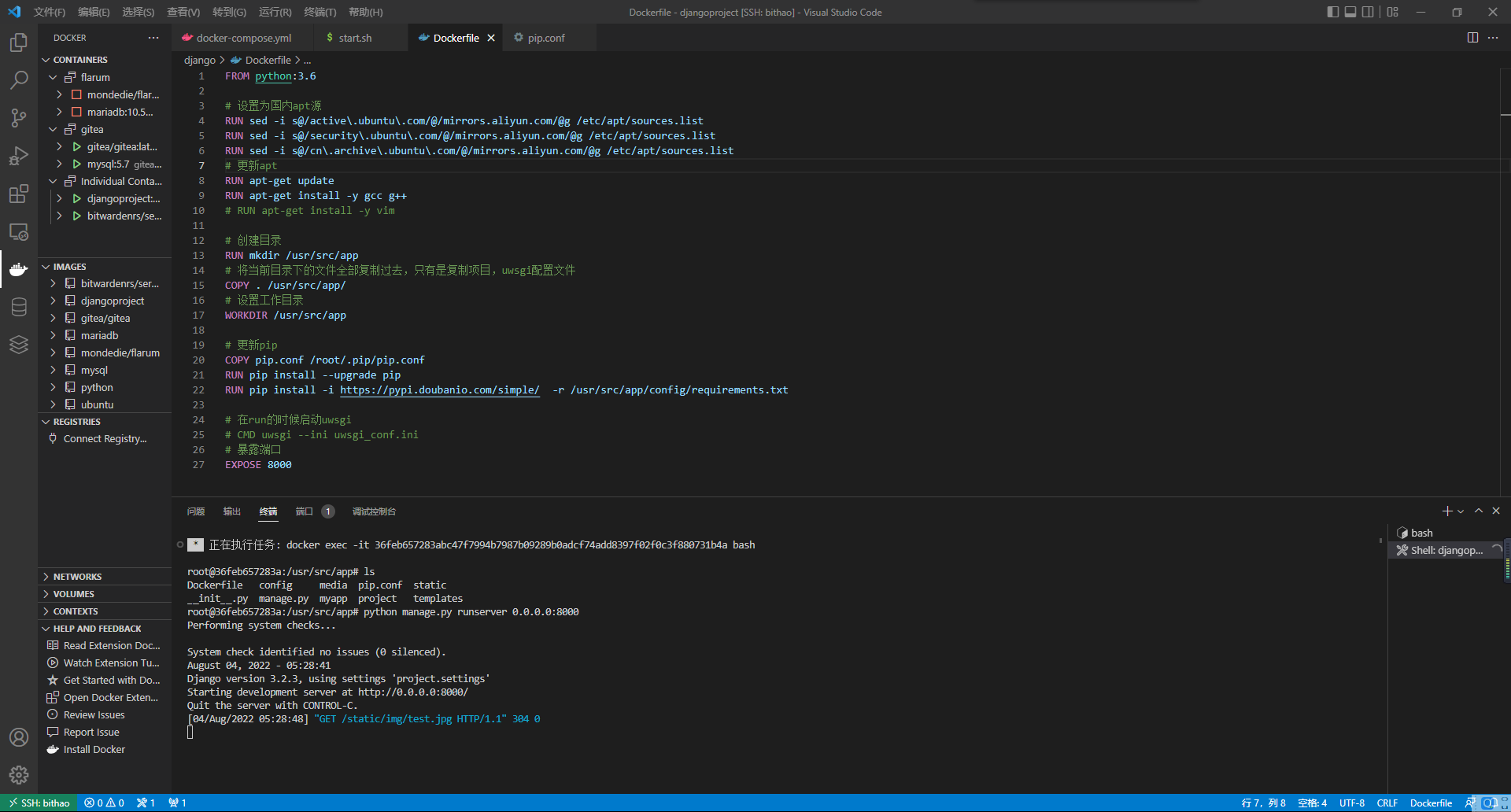
2.ubuntu镜像
ubuntu镜像(500+M)比Python(1G)镜像占内存更小。
2.1Dockerfile
# 基于 ubuntu:20.04
FROM ubuntu:20.04
#复制该文件夹至镜像
RUN mkdir /APP
ADD . /APP
# 设置工作目录
WORKDIR /APP
# 更新软件源为阿里云
RUN cat /APP/config/sources.list > /etc/apt/sources.list \
# 更新软件
&& apt-get -y update \
# 安装依赖
&& apt-get install -y python3-dev python3-pip \
&& apt-get install -y python3-setuptools \
&& apt-get install -y libmysqlclient-dev \
# 安装python依赖
&& pip config set global.index-url https://pypi.douban.com/simple/ \
&& pip install -r /APP/config/requirements.txt
#对外暴露端口
EXPOSE 80002.2sources.list
deb http://mirrors.aliyun.com/ubuntu/ focal main restricted universe multiverse
deb-src http://mirrors.aliyun.com/ubuntu/ focal main restricted universe multiverse
deb http://mirrors.aliyun.com/ubuntu/ focal-security main restricted universe multiverse
deb-src http://mirrors.aliyun.com/ubuntu/ focal-security main restricted universe multiverse
deb http://mirrors.aliyun.com/ubuntu/ focal-updates main restricted universe multiverse
deb-src http://mirrors.aliyun.com/ubuntu/ focal-updates main restricted universe multiverse
deb http://mirrors.aliyun.com/ubuntu/ focal-backports main restricted universe multiverse
deb-src http://mirrors.aliyun.com/ubuntu/ focal-backports main restricted universe multiverse
deb http://mirrors.aliyun.com/ubuntu/ focal-proposed main restricted universe multiverse
deb-src http://mirrors.aliyun.com/ubuntu/ focal-proposed main restricted universe multiverse




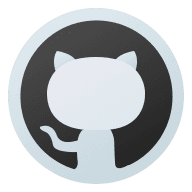




Comments NOTHING